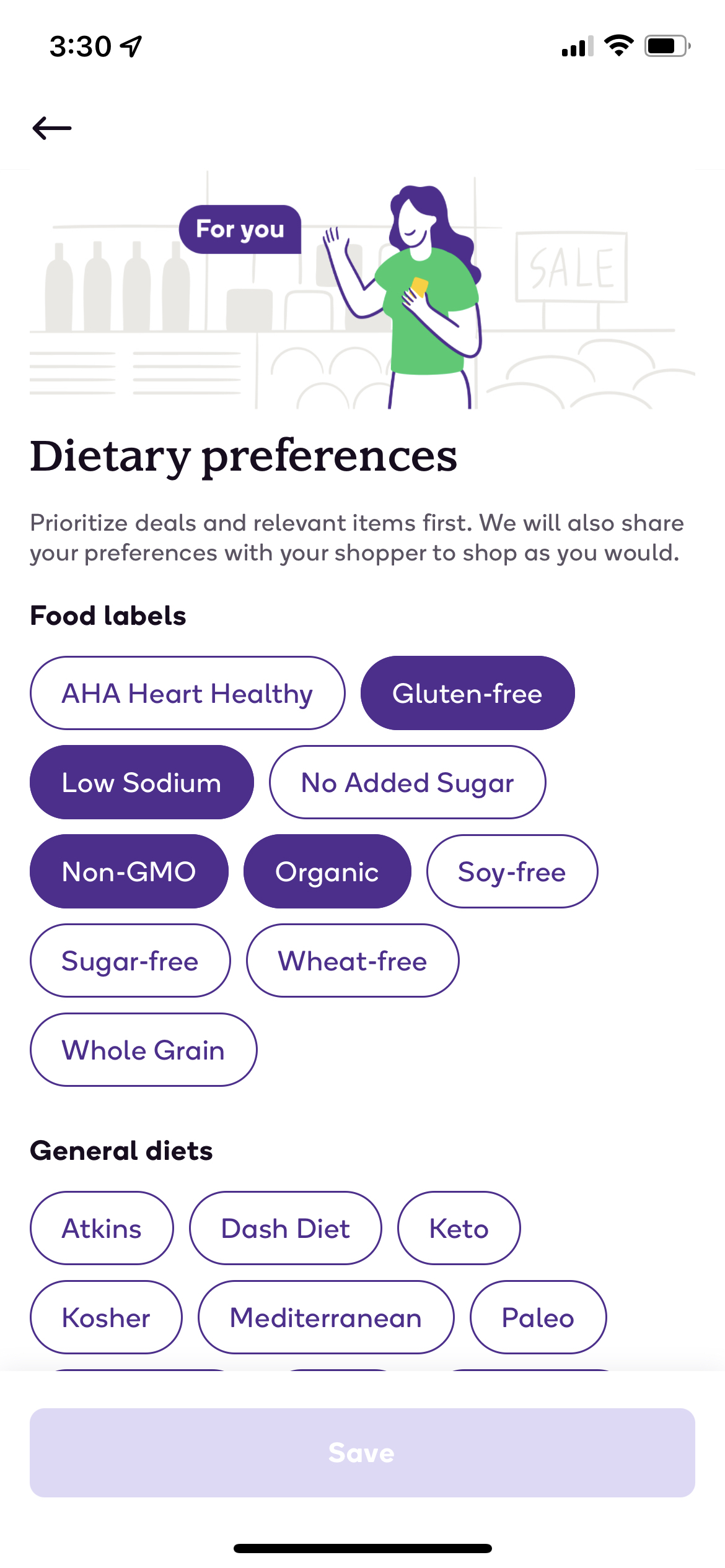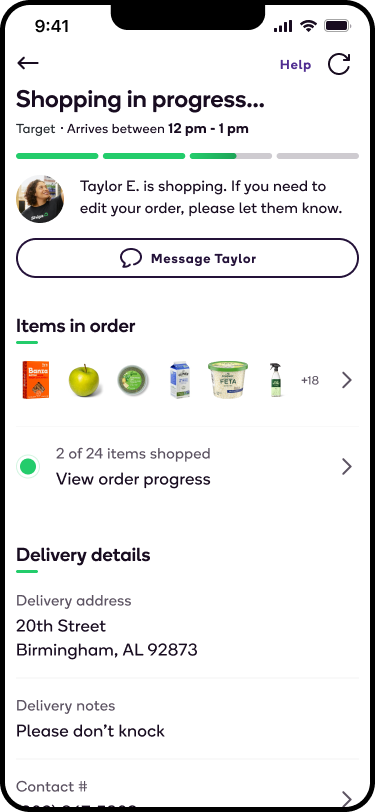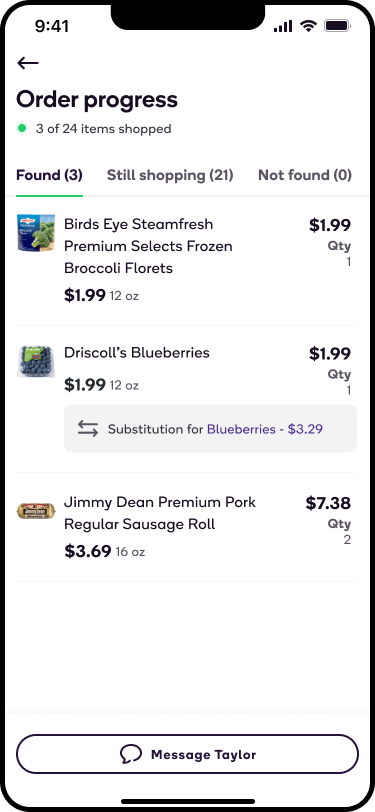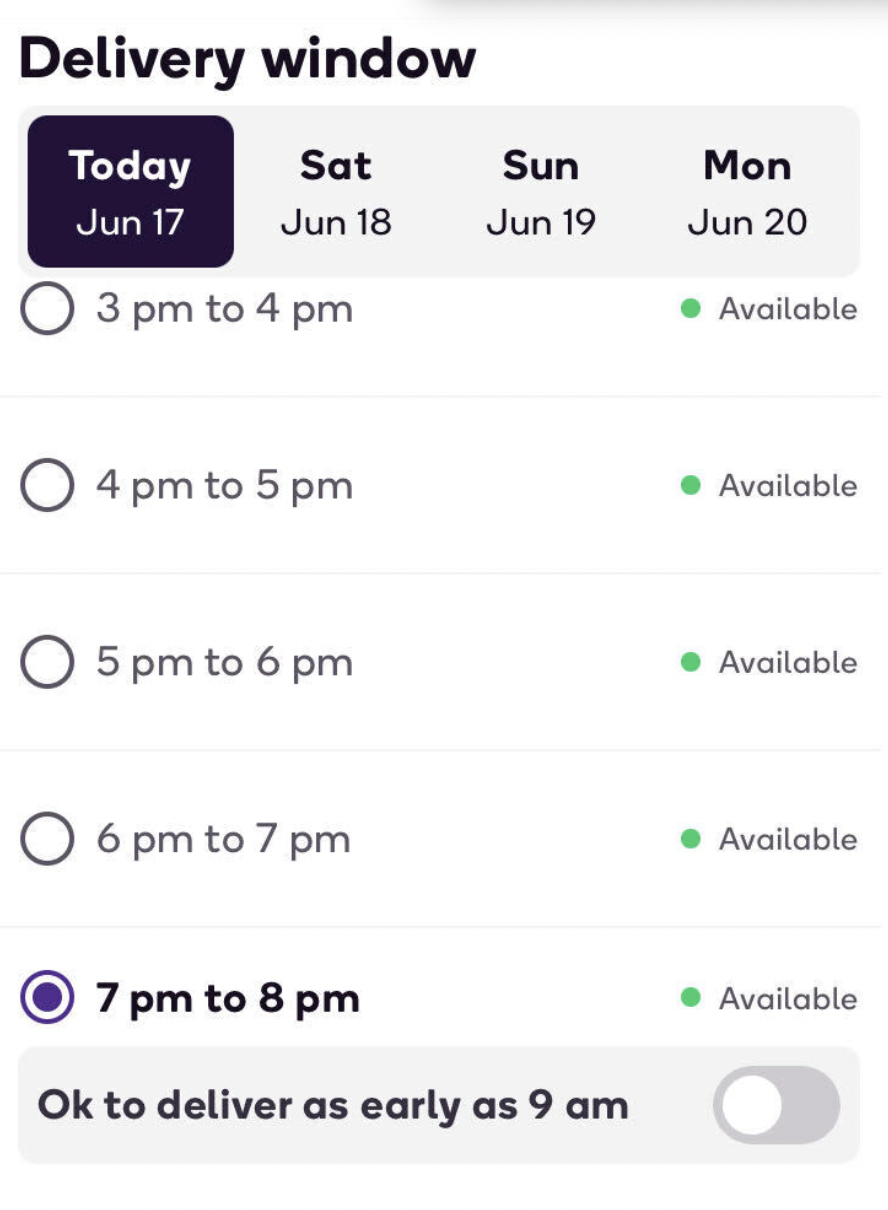Easy! Find the item you want delivered, and tap the plus sign to add it to your cart. You can also click on the item to see a more detailed description, and then select the plus sign to add it to your cart.
When an item is in your cart, you will see a number in the bottom right-hand corner of the item image and on the cart icon in the top right-hand corner of the Shipt app or website.