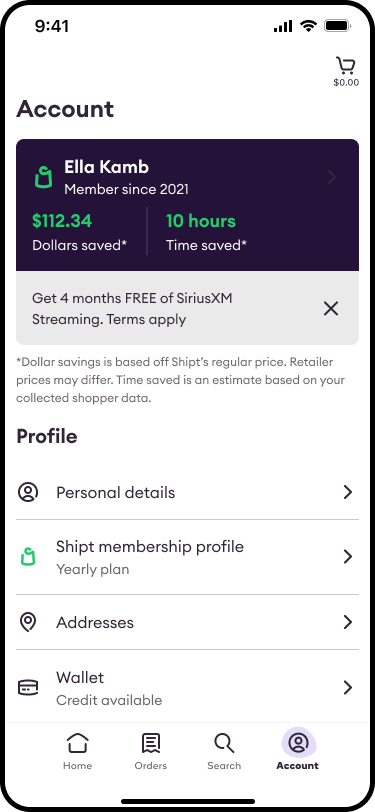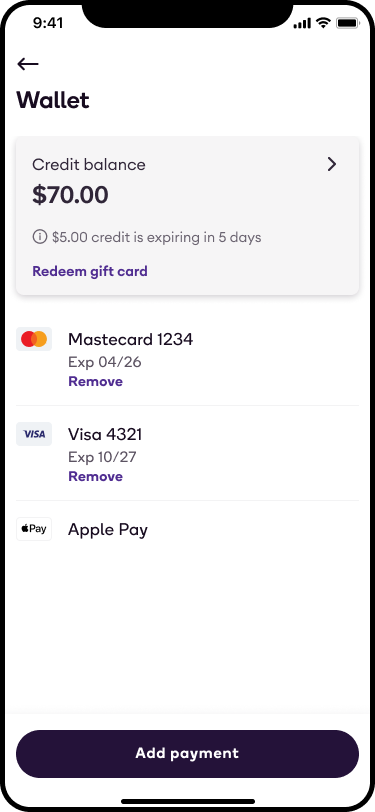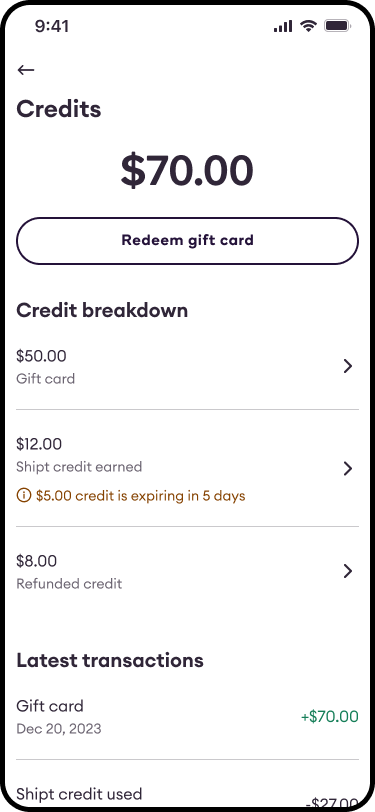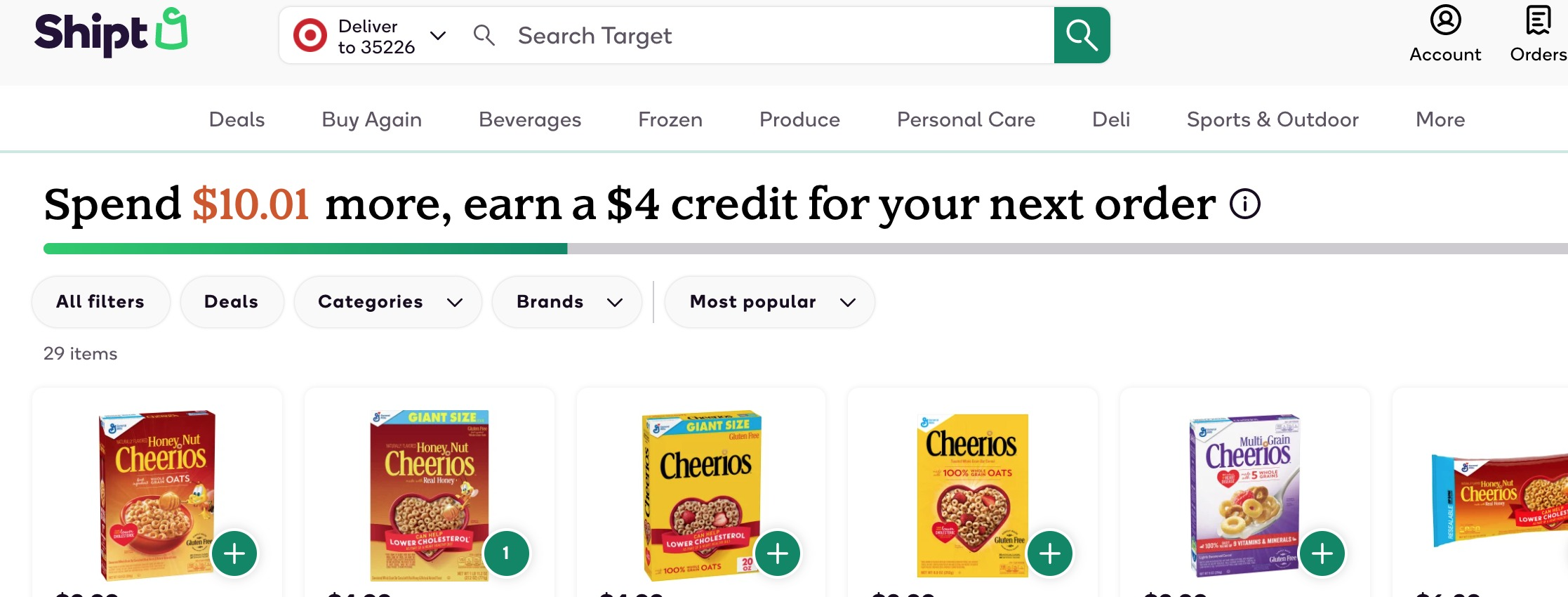Digital coupons may be offered through all retailers on Shipt, which you can apply to your order with just one click. They are exclusive e-commerce savings that may not reflect in-store deals, and vice versa.
A red box with dotted lines will display the coupon amount if an item is eligible for a coupon. This box will show in the cart as well.
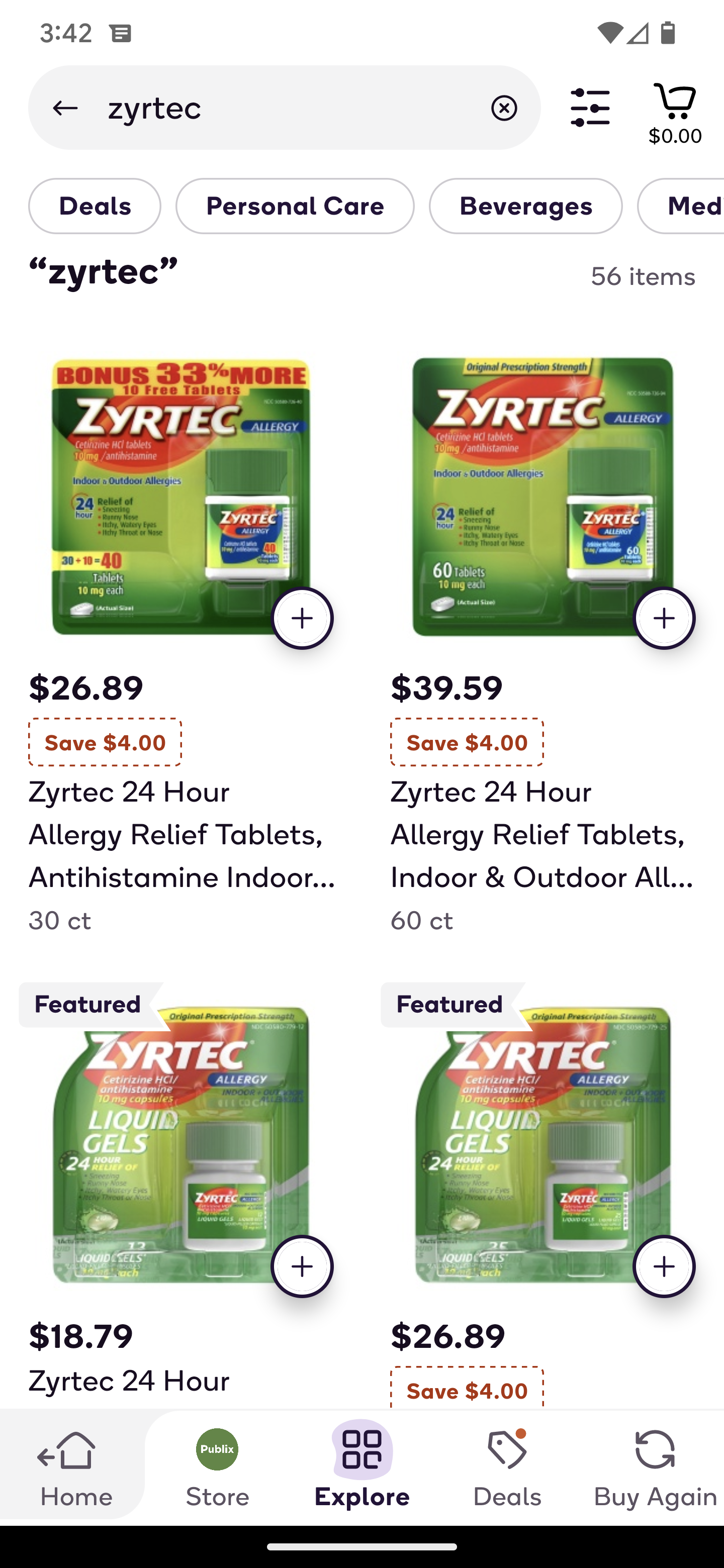
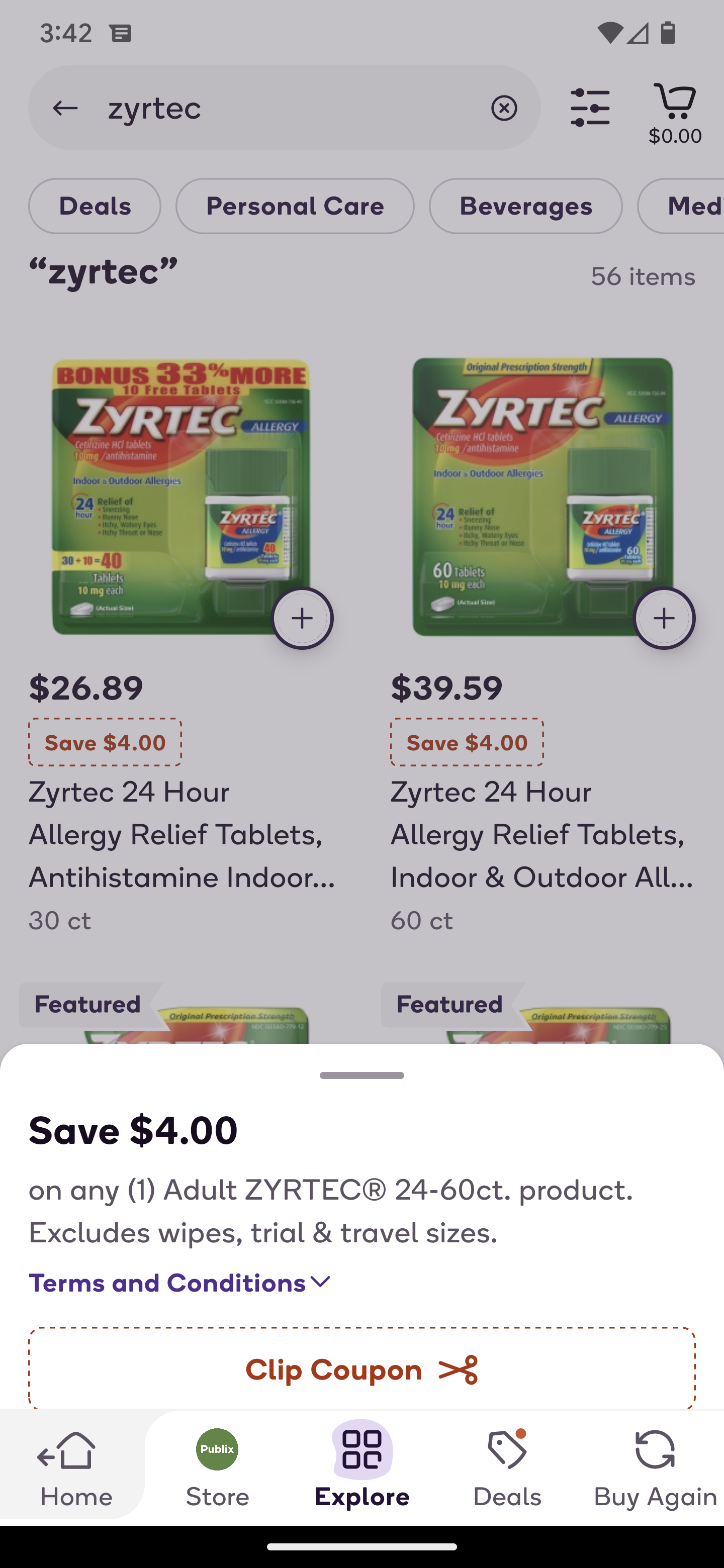
Once the coupon is clipped, you will select Add to cart on the coupon pop-up. When a coupon's requirements are completely satisfied, it will show "-$__ applied at checkout."
Example: "-$4.00 applied at checkout"
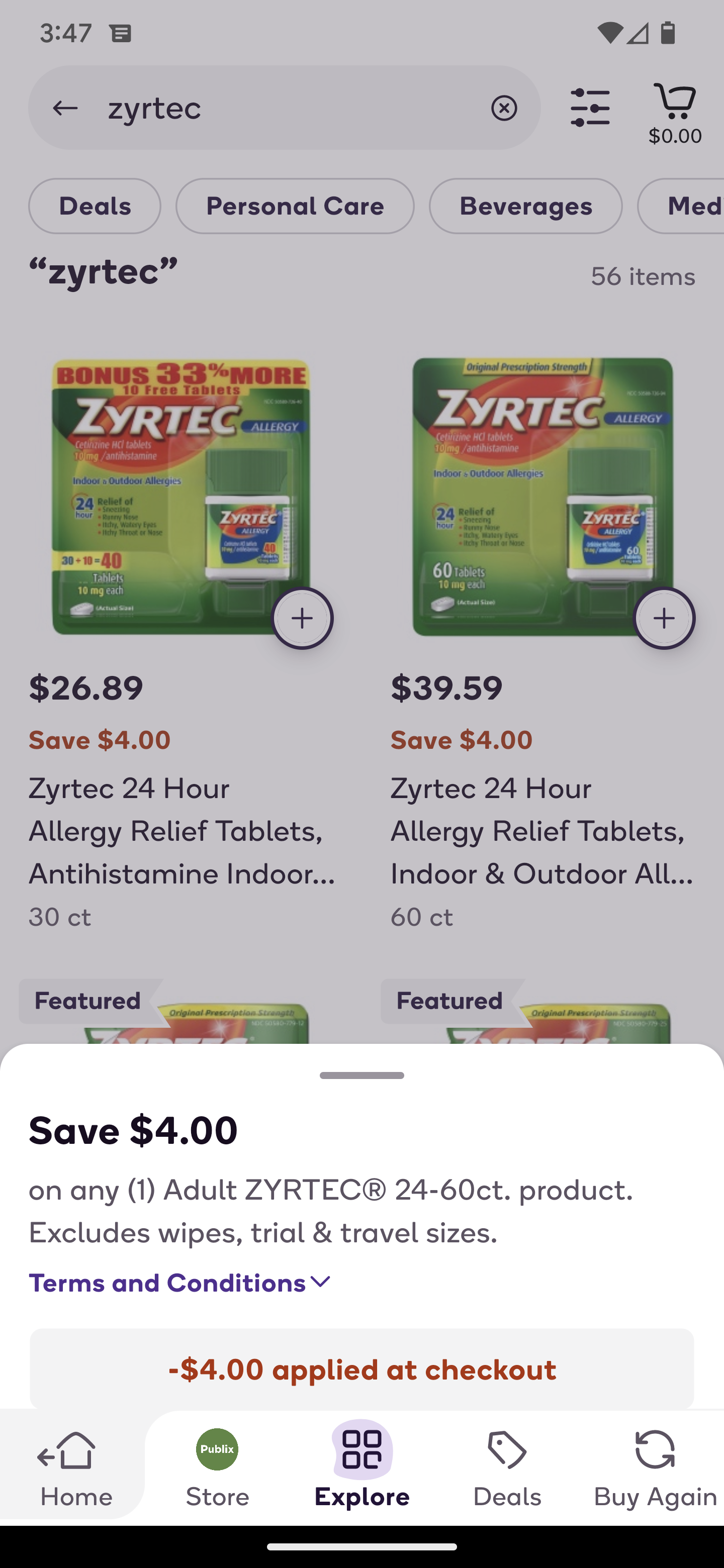
There will also be a "Coupons" line on the Checkout screen.
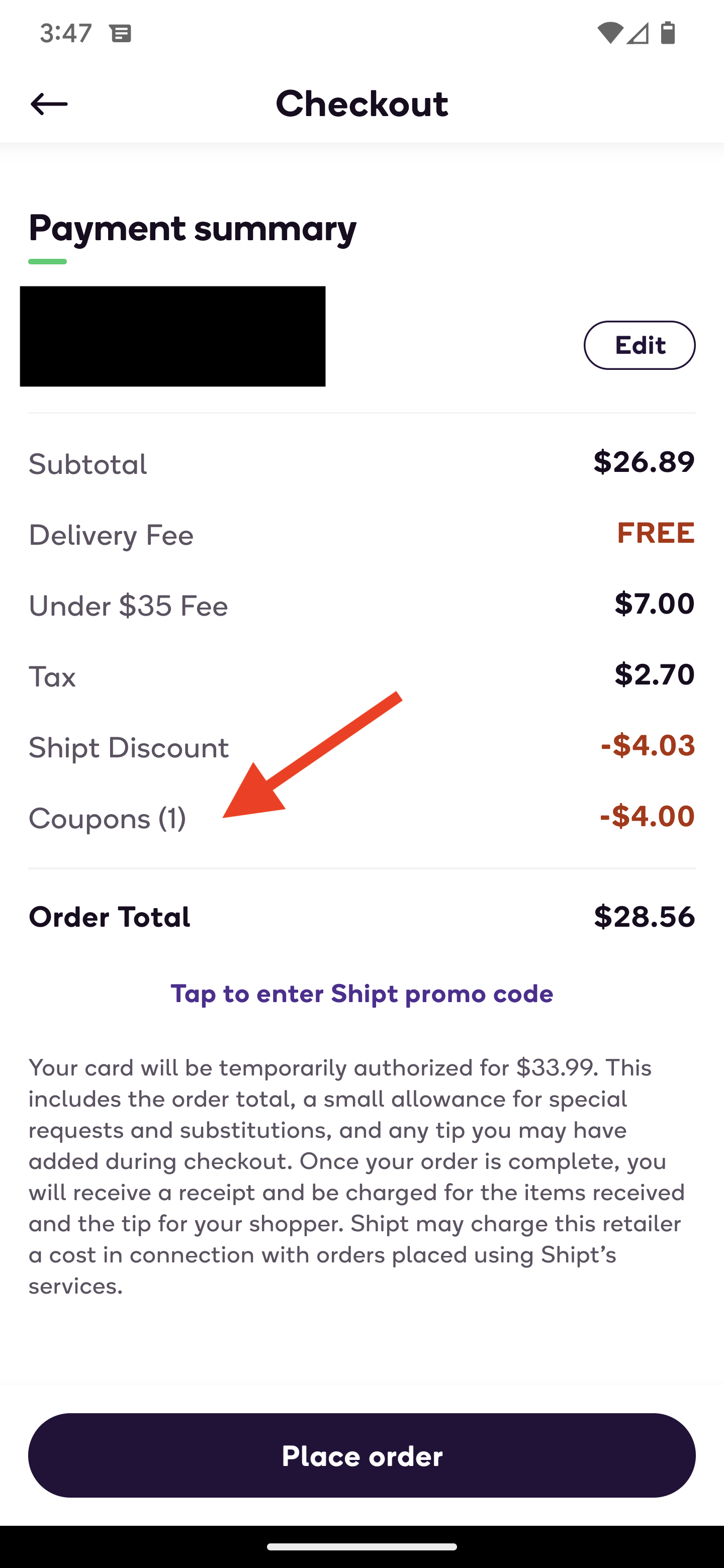
Your delivery fee will be calculated before coupons are applied, so the full price of items will count toward the $35 free delivery minimum.