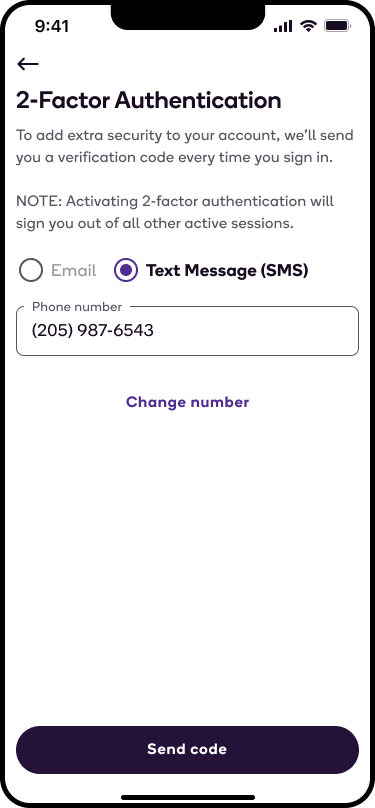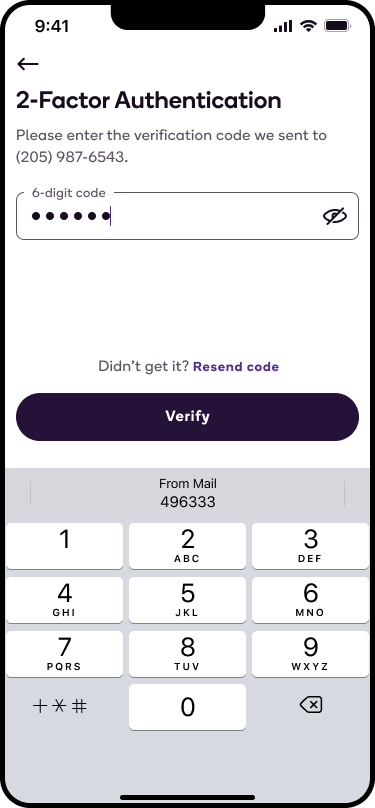You can add enhanced security to your account by enabling 2-Factor Authentication. This requires a code to be sent to your email every time you log into your account.
1. Navigate to your account page and select 2-Factor Authentication.
2. Select the method you would like to receive your verification code and select Send code.
4. Enter your unique authentication code and select Verify.
5. Once you have enabled 2-Factor Authentication, you will receive a new unique code to your email or SMS every time you log into your account.
Please note that if you haven't used your Shipt account in over a year, we will automatically apply 2-Factor Authentication to your account in order to help protect your information. If you ever want to disable 2-Factor Authentication, you can do so by following the same steps above and selecting Turn Off.